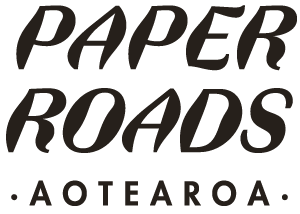3-Point Camera Strap
3-Point Camera Strap
Couldn't load pickup availability
* STOCK UPDATE: Future production for a new batch is currently unknown. They may return in a year's time but they are here to stay! (Updated Feb 2026)
*LIMITED EDITION: Roskill Supply Co. collab straps, made with Italian denim. Roskill Supply Co. specialises in made-to-order, custom tailored jeans designed for urban riding, made in NZ.
Secure your camera flat against your back with the magnetic release cross strap – both strap sections are adjustable to fit a range of sizes and heights including XL.
Release the cross-strap with a tug of the magnetic lock to swing your camera forward for a shot. Clip-in again single-handedly. If you get really good, you don't have to look or stop!
Product has been personally test-ridden for 300km of bikepacking.
Best camera size: 35mm film cameras or similar size. Be your own judge as to whether this strap will hold your camera. The strap was designed for photography on long bike rides, so it's not assumed your camera will be massive - they'll be too heavy to ride with anyways.
Share
How to wear it - Instructions
How to wear it - Instructions
- Release the two keyrings at either ends and attach them to your camera (even if your camera already has rings, the strap may sit better in the end with double rings).
- Release the tripod screw and attach to your camera.
- Drape the camera strap over your preferred shoulder with the label in the back.
- Clip into the rings on the camera.
- Clip the stabilising strap into the tripod screw.
- Adjust the position of the stabilising strap and both strap lengths until the camera sits snugly on your back and doesn't swing around when you move.
- Pull the tab on the magnetic clip to bring the camera to the front.
- Enjoy your riding photography!